




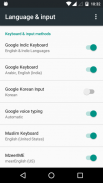











Muslim Keyboard

Opis Muslim Keyboard
Include me in ur duas. Especially in this ramalan.
Muslim Keyboard
--------------------------------
Stop Writing Muslim Greetings In Incompatible English Letters. Use Heavenly Arabic For That. With A Single Tap. Other Tools Like Quran And Prayer Timings On the Finger Tip For Sharing And Projecting.
It is common problem when writing Arabic words as English transliteration, because of the incompatibility of English to represent Arabic letters. That in turn causes pronunciation of those words differently, which may mean differently also. Also many of us don't know or feels difficulty to work with pure Arabic keyboard, especially non-Arabs. Somebody shares images of common sentences stored on their devices for intended occasion. So I made this simple soft keyboard firstly for myself. Now I am sharing this for who needs it.
Additionally you can get Quran verse or surah by using "From Quran" Key. For surah type surah number/index and then press "From Quran" Key, you will get that surah in Arabic by replacing your text. For getting aya use surah number: aya number format.
Anotherr feature added recently is the prayer timings. Firstly type the location and then press "Prayer Timings" key, then you will get aprroximate prayer timing for that location and for that day.
Instructions For Installation
----------------------------------------
Install the app
--------Android 6/Marshmallow, Android 5/Loilpop--------
settings>languages and input>Current Keyboard>Choose Keyboards>Muslim Keyboard
enable it.
--------Android 4.4/Kitkat And the rest --------------
settings>languages and input
Under Keyboards and input methods
enable Muslim Keyboard.
You can chose between enabled keyboards while typing

























